| | The Touchscreen Interface |  |
|
+6Snagglux Gian JAGGIRIPPER dcj91x Oni Zelkami RDC 10 posters |
| Author | Message |
|---|
RDC
Bnahabra

Thank you Points : 11
Monster Hunter Information
3DS friends code:
Primary MH Title: Monster Hunter Tri
Country of Origin (for connection Speed use): 8
 |  Subject: The Touchscreen Interface Subject: The Touchscreen Interface  Thu Mar 21, 2013 2:42 pm Thu Mar 21, 2013 2:42 pm | |
| I played for about 6 hours yesterday. (Took the day off work. Should I feel ashamed? Because I don't.) I have the 3DS version and I am loving the customizable interface on the touchscreen. I put on the touchscreen the combo list, map, items, sginal, and target lock.
It got me thinking what other hunter setups were. What did you all put down on the second screen? | |
|
  | |
Oni Zelkami
Lao-Shan Lung

Thank you Points : 151
Monster Hunter Information
3DS friends code:
Primary MH Title: Monster Hunter 3 Ultimate WiiU
Country of Origin (for connection Speed use): USA
 |  Subject: Re: The Touchscreen Interface Subject: Re: The Touchscreen Interface  Thu Mar 21, 2013 2:47 pm Thu Mar 21, 2013 2:47 pm | |
| I wish the map and stat bars could be bigger. They're the most important parts. I threw in the Item pouch and other player stats just because those spots looked lonely. | |
|
  | |
dcj91x
Fatalis

Thank you Points : 284
Monster Hunter Information
3DS friends code:
Primary MH Title: Monster Hunter 3 Ultimate WiiU
Country of Origin (for connection Speed use): US
 |  Subject: Re: The Touchscreen Interface Subject: Re: The Touchscreen Interface  Thu Mar 21, 2013 3:15 pm Thu Mar 21, 2013 3:15 pm | |
| I've been using the bow and since the transfer tool is not available yet, I am stuck on the WiiU... But have been using the gamepad only.. Tried to use the pro controller, classic controller, and 3rd party controller.. and couldn't. The GamePad just seemed better all around for me.
I have memorized where all the touch options are on my set up so I rarely even look at it and luv! how quickly they respons.
Here is my set up (will try to post a picture at somepoint:
[Coatings] [ShakaCall]
[ItemUse] [player 2-4]
[Combos] [TargetLock]
Most of the time I find myself running around with the screen on the Item use screen where i can quickly just tap it.. another thing I have learned and love is that the (Y) item use, the touch screen items, and the coating use is all seperate...
So I will have My boomarang set to (Y) for quick use, My touch screen ready for health and boost item use and my coatings set for my arrows. This is something I can not do with the other controllers and would have to take a lot more time through the menue options and so on... This way, i have it all right there at just a click. also with the combos, they seem a lot quicker on the touch screen thn with the buttons.
| |
|
  | |
RDC
Bnahabra

Thank you Points : 11
Monster Hunter Information
3DS friends code:
Primary MH Title: Monster Hunter Tri
Country of Origin (for connection Speed use): 8
 |  Subject: Re: The Touchscreen Interface Subject: Re: The Touchscreen Interface  Thu Mar 21, 2013 3:39 pm Thu Mar 21, 2013 3:39 pm | |
| Yes! Combos are so much easier now. Pick up the items and just click. I dig it. | |
|
  | |
JAGGIRIPPER
Popo

Thank you Points : 0
Monster Hunter Information
3DS friends code:
Primary MH Title: Monster Hunter 3 Ultimate WiiU
Country of Origin (for connection Speed use): 8
 |  Subject: Re: The Touchscreen Interface Subject: Re: The Touchscreen Interface  Sun Mar 24, 2013 12:46 pm Sun Mar 24, 2013 12:46 pm | |
| Rdc are you using the circle control pad pro why playing on the 3ds ????? | |
|
  | |
Gian
Melynx
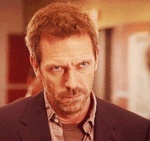
Thank you Points : 0
Monster Hunter Information
3DS friends code:
Primary MH Title: Monster Hunter 3 Ultimate 3ds
Country of Origin (for connection Speed use): Netherlands
 |  Subject: Re: The Touchscreen Interface Subject: Re: The Touchscreen Interface  Sun Mar 24, 2013 1:42 pm Sun Mar 24, 2013 1:42 pm | |
| I play on the 3DS and I don't use target lock so I have the virtual D-pad on the right so I can just run and look around at the same time. It works really well under water for me.
Below that I have items, left of that I have the map, and on the top left I have my stats. I really like how "empty" the top screen is, now I can focus much more on the monsters & the beautiful surroundings. | |
|
  | |
Snagglux
Seltas
Thank you Points : 38
Monster Hunter Information
3DS friends code:
Primary MH Title: Monster Hunter 3 Ultimate WiiU
Country of Origin (for connection Speed use):
 |  Subject: Re: The Touchscreen Interface Subject: Re: The Touchscreen Interface  Sun Mar 24, 2013 3:07 pm Sun Mar 24, 2013 3:07 pm | |
| The second screen is pretty much useless to me. The only things I've been using are the gestures and signals, and then I've got the item pouch, target cam and combo list just to take up some space. Having to look down to see my health/map/items/stamina would just take my attention away from the monster, so I don't see the point of moving that stuff down there, just for the novelty of it not being on the screen you're actually focusing on. | |
|
  | |
Esham
Aptonoth
Thank you Points : 0
 |  Subject: Re: The Touchscreen Interface Subject: Re: The Touchscreen Interface  Sun Mar 24, 2013 3:52 pm Sun Mar 24, 2013 3:52 pm | |
| I have stock settings on there. I played with different options but nothing really worked for me.
I may dump the item pouch though as i only use combo's and regular items.
I did move the virtual Dpad to the bottom 2 right sections and then shrunk the dpad a bit and made it more narrow so i can easily reach left and right directions. Right is easy and left was hard so making it narrow has worked great.
I also moved it more near the top right corner of the 2 boxes so its basically where an analog stick would be. | |
|
  | |
Hawkfriend
Jaggi

Thank you Points : 0
Monster Hunter Information
3DS friends code:
Primary MH Title: Monster Hunter 3 Ultimate WiiU
Country of Origin (for connection Speed use): United States
 |  Subject: Re: The Touchscreen Interface Subject: Re: The Touchscreen Interface  Sun Mar 24, 2013 4:22 pm Sun Mar 24, 2013 4:22 pm | |
| [Combos][Ammo/coatings]
[Item Use (Large)]
[Signals][Item Pouch]
I like having my items on the screen. useful. I don't really like the health bar and map down there. I might end up ditching the Large size on Item Use, and make it [Player stats][Item Use (Small)] or something. | |
|
  | |
Sir Tristen
Aptonoth

Thank you Points : 0
Monster Hunter Information
3DS friends code:
Primary MH Title: Monster Hunter 3 Ultimate WiiU
Country of Origin (for connection Speed use): USA
 |  Subject: Re: The Touchscreen Interface Subject: Re: The Touchscreen Interface  Sun Mar 24, 2013 9:56 pm Sun Mar 24, 2013 9:56 pm | |
| I've only really used the Shakalaka calls thus far. I'm too used to using the controls from Tri. I like DJC's idea of having items open all the time for instant use, and a specific item relegated to Y. I'll have to give that a go. | |
|
  | |
RDC
Bnahabra

Thank you Points : 11
Monster Hunter Information
3DS friends code:
Primary MH Title: Monster Hunter Tri
Country of Origin (for connection Speed use): 8
 |  Subject: Re: The Touchscreen Interface Subject: Re: The Touchscreen Interface  Mon Mar 25, 2013 10:16 am Mon Mar 25, 2013 10:16 am | |
| - JAGGIRIPPER wrote:
- Rdc are you using the circle control pad pro why playing on the 3ds ?????
Ya, I didn't care for using the virtual Dpad for the camera, especially for swimming. | |
|
  | |
PAiN---
Rathian

Thank you Points : 9
Monster Hunter Information
3DS friends code:
Primary MH Title: Monster Hunter 3 Ultimate WiiU
Country of Origin (for connection Speed use): United States
 |  Subject: Re: The Touchscreen Interface Subject: Re: The Touchscreen Interface  Mon Mar 25, 2013 1:33 pm Mon Mar 25, 2013 1:33 pm | |
| - RDC wrote:
- I played for about 6 hours yesterday. (Took the day off work. Should I feel ashamed? Because I don't.) I have the 3DS version and I am loving the customizable interface on the touchscreen. I put on the touchscreen the combo list, map, items, sginal, and target lock.
It got me thinking what other hunter setups were. What did you all put down on the second screen? You took a day off to play MH3U...? Nah dont be ashamed, i took off the whole WEEK for a paid vacation to play MH lmao. but for 3ds, i have signal, combo, and items, then right, i have small d-pad, with target under. works great | |
|
  | |
RDC
Bnahabra

Thank you Points : 11
Monster Hunter Information
3DS friends code:
Primary MH Title: Monster Hunter Tri
Country of Origin (for connection Speed use): 8
 |  Subject: Re: The Touchscreen Interface Subject: Re: The Touchscreen Interface  Mon Mar 25, 2013 3:19 pm Mon Mar 25, 2013 3:19 pm | |
| @ PAiN - That makes me feel better and envious all at the same time. | |
|
  | |
dcj91x
Fatalis

Thank you Points : 284
Monster Hunter Information
3DS friends code:
Primary MH Title: Monster Hunter 3 Ultimate WiiU
Country of Origin (for connection Speed use): US
 |  Subject: Re: The Touchscreen Interface Subject: Re: The Touchscreen Interface  Mon Mar 25, 2013 3:36 pm Mon Mar 25, 2013 3:36 pm | |
| - Sir Tristen wrote:
- I've only really used the Shakalaka calls thus far. I'm too used to using the controls from Tri. I like DJC's idea of having items open all the time for instant use, and a specific item relegated to Y. I'll have to give that a go.
It has really helped me quite a bit, it seems to work a lot faster and having multiple options on items... Is Amazing!!! IMO. Basically I now have the Couatings for my bow always ready to go, the touch screen items always ready for use and a trap or whatever item set to (Y) non-health ready to go.. I always have my health items set first on the touch screed by the way. I've tried using the Pro controller again.. and just couldn't. I've gotten so good at being able to just use all my items so quickly and I'm loving how many otption there are.. But now hat I have transfered my game to the 3DS... I found something else neat. I made the virtual (D) pad really small and put it all the way up in the top left corrner (moving the kick button to the bottom) now my thumb fits over the whole (D) pad and it workd almost like a regular slide pad when done correctly.. Pretty cool...... A couple of pics of the 3DS set up for people to see. My set up: - Spoiler:
Menue screen: Botom screen shows where you can have different setups for touch screen saved depending on weapon set. - Spoiler:
this screen shows the spin wheel and some selections as well as the edit button for the virtual (D) pad: - Spoiler:
| |
|
  | |
Sponsored content
 |  Subject: Re: The Touchscreen Interface Subject: Re: The Touchscreen Interface  | |
| |
|
  | |
| | The Touchscreen Interface |  |
|
